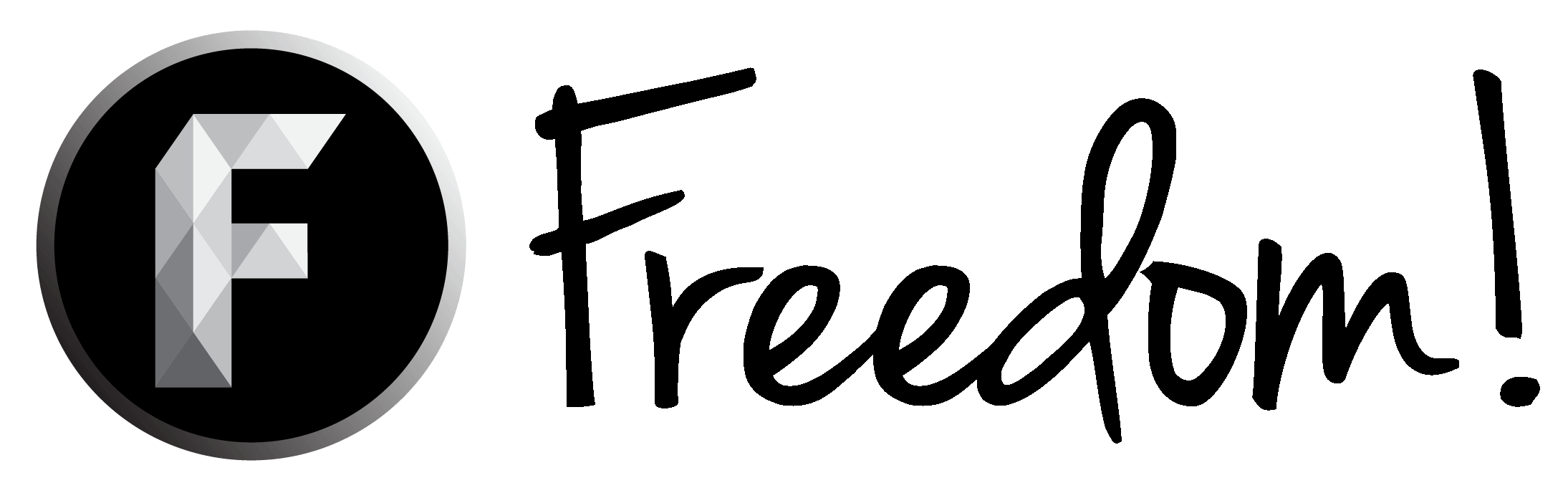Hey guys! I have been recording quite a bit lately and my new microphone (Blue Yeti) is so sensitive it picks up my mouse and keyboard. Is there any way to help this? I see other big youtubers play point and click games without hearing their mouse. Anyone got any help on this matter? Thank in advance!
Need a little help with mouse clicks
- Thread starter TheAnimeKid
- Start date
You are using an out of date browser. It may not display this or other websites correctly.
You should upgrade or use an alternative browser.
You should upgrade or use an alternative browser.
I haven't tested it out myself yet, but I've seen an option on Audacity called "click removal" under "effect". That might strip that sort of thing out. If you don't have Audacity, it's a free program and it actually works really well. We use it for our videos when we actually do PC videos, but I'm still learning how to use the program to edit our work.
That's what i useI haven't tested it out myself yet, but I've seen an option on Audacity called "click removal" under "effect". That might strip that sort of thing out. If you don't have Audacity, it's a free program and it actually works really well. We use it for our videos when we actually do PC videos, but I'm still learning how to use the program to edit our work.
Hm, not sure then. Someone else who's a little more experienced with Audacity might be able to help, but I only casually use it myself. I have noticed the nasty "noise reduction" distortion though, I don't know how to deal with that. I've never been very good with that sort of thing.
A little update for anyone interested! If you use vocal isolation it removes almost all of the clicking!Hm, not sure then. Someone else who's a little more experienced with Audacity might be able to help, but I only casually use it myself. I have noticed the nasty "noise reduction" distortion though, I don't know how to deal with that. I've never been very good with that sort of thing.
I'm not sure if this will help, but I've found a couple of things:
http://manual.audacityteam.org/o/man/click_removal.html
http://manual.audacityteam.org/o/man/click_removal_using_the_spectrogram_view.html
It looks a bit technical in some places, but hopefully that helps at least a little bit. Or at least points you in the right direction.
-Edit-
Oh that's cool I hadn't thought of that.
I hadn't thought of that.
http://manual.audacityteam.org/o/man/click_removal.html
http://manual.audacityteam.org/o/man/click_removal_using_the_spectrogram_view.html
It looks a bit technical in some places, but hopefully that helps at least a little bit. Or at least points you in the right direction.
-Edit-
Oh that's cool
Add a little bit of the noise reduction (if you don't know how there are some youtube videos explaining. it's super easy) and it completely removes the click. I have a Razor Chroma deathadder keyboard that is extremely loud and it nearly gets rid of all the sound from that too.A little update for anyone interested! If you use vocal isolation it removes almost all of the clicking!