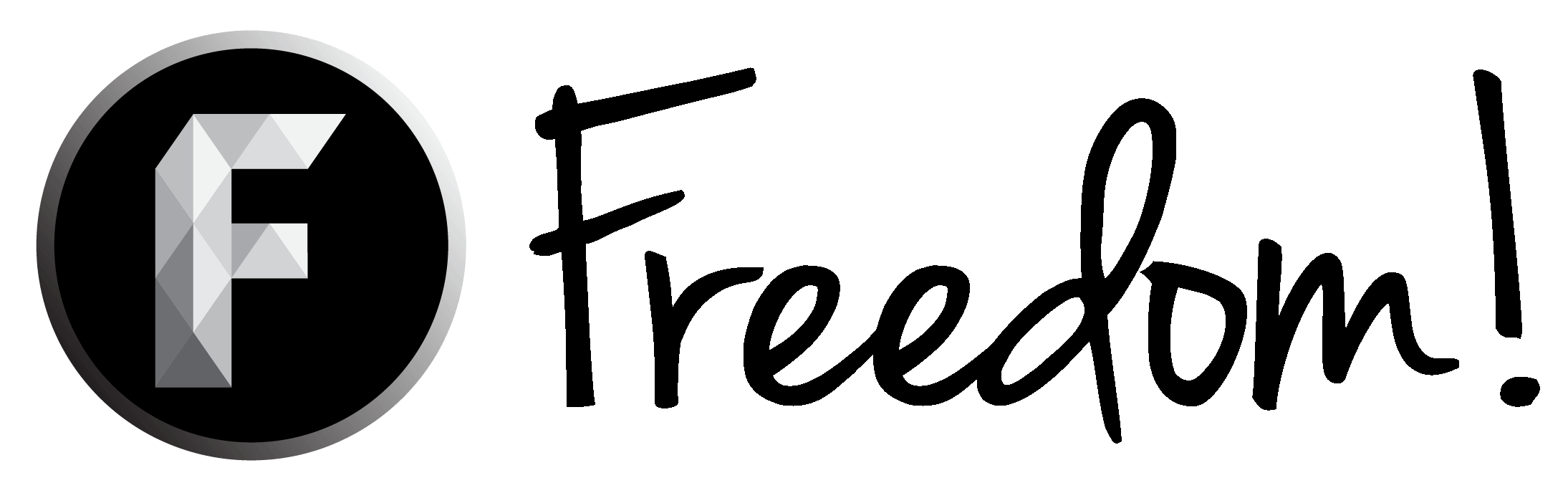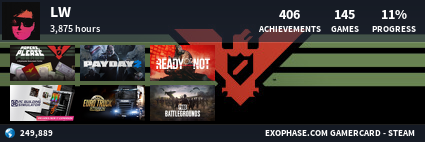Hi, i just learned of the crypto mining on freedom today. It's something i actually wanted to get in to, but i'm not trusting of other places/miners, etc. Anyways. I have Symantec anti virus on my computer, it's also disabled, but when i run the .exe it refuses to let it run. Can you guys let me know what kind of anti virus you have so i can probably switch over to that one so i can join in?
Anti Virus interferrance?
- Thread starter EonUmbry
- Start date
You are using an out of date browser. It may not display this or other websites correctly.
You should upgrade or use an alternative browser.
You should upgrade or use an alternative browser.
Pretty much all anti-virus block any type of crypto miner. You have to go into your quarantine on your anti-virus and remove the crypto miner files out have it it ignore those files. Then it should work.
Most antivirus programs block the miner, only chance to let it work is to disable them. If you want an antivirus that doesn't block miner software you're basically asking for an antivirus that doesn't block any threat. The reason why every good antivirus blocks (and should block) miner programs is because of the shady practice many developers have been starting to implement Miners without the user knowing about it. In this case you're getting paid from that and it's not a risk to you.
Last edited:
So while the anti virus is disabled it is still blocking it? Maybe there is another setting to completely disable it or a way to allow the specific program to run
Yes, sadly that's waht im still trying to figure out. It wont even give me a chance or the ability to 'whtielist' the file itself :/ Even running it on administrator, the anti virus still gives me the finger. (Yeah i understand that most anti viruses would block it, and yeah i'm happy its doing it's job, but it needs to stop doing it's job for a bit XD)So while the anti virus is disabled it is still blocking it? Maybe there is another setting to completely disable it or a way to allow the specific program to run
What shows up on the screen when you try to run it? If you are using windows maybe windows defender could be blocking it, also try disabling the firewall?
Nah, it's norton that keeps popping up. Windows defender is the first thing i disable when i get a new PC. I'm going to try with another antivirus software though and see if i can white list it  . Sorry it took forever to respond, been a busy/chaotic weekend so far.[DOUBLEPOST=1522480560][/DOUBLEPOST]Okay, so i got a new anti virus and was able to run the program, only problem i'm having now is i cant hit the "start" button. HEre are my details:
. Sorry it took forever to respond, been a busy/chaotic weekend so far.[DOUBLEPOST=1522480560][/DOUBLEPOST]Okay, so i got a new anti virus and was able to run the program, only problem i'm having now is i cant hit the "start" button. HEre are my details:
'
Windows 8.1
8GB ram
Intel (R) Core (TM) i3-4130T CPU @ 2.90GHz (Why do i have a feeling this is the problem)
64Bit
'
Windows 8.1
8GB ram
Intel (R) Core (TM) i3-4130T CPU @ 2.90GHz (Why do i have a feeling this is the problem)
64Bit
Last edited:
Okay, so i got a new anti virus and was able to run the program, only problem i'm having now is i cant hit the "start" button. HEre are my details:
'
Windows 8.1
8GB ram
Intel (R) Core (TM) i3-4130T CPU @ 2.90GHz (Why do i have a feeling this is the problem)
64Bit
Ah no GPU?
>____> *googles waht a GPU is*
Okay after searching how to see if i ahve a GPU, i found this information:
Device~
Name: NVIDIA GeForce GPU
Manufacturer: NVIDIA
Chip Type: GeForce CPU
DAC type: Intergrated RAMDAC
Device type: Full display device
Approx total memory: 4018 MB
Current display mode: 1600 x 900 (32 bit) (60Hz)
Monitor: Generic PnP monistor
Okay after searching how to see if i ahve a GPU, i found this information:
Device~
Name: NVIDIA GeForce GPU
Manufacturer: NVIDIA
Chip Type: GeForce CPU
DAC type: Intergrated RAMDAC
Device type: Full display device
Approx total memory: 4018 MB
Current display mode: 1600 x 900 (32 bit) (60Hz)
Monitor: Generic PnP monistor
Hi @EonUmbry ,
Best thing to do is install nvidia geforce experience its a simple way to update all of your stuff and get details to enable us to better assist you. This can be downloaded from here and is free as well as an official Nvidia product so you do not need to worry about safety.
Within this you can see exact graphics card details here in red with the rest of the system details in green:

Also you can update your driver here:

Hopefully a driver update will resolve your issue as the latest drivers for your graphics card are a requirement. If not having the exact system details from this may help us come up with a solution for you.
Cheers,
Stefan
Best thing to do is install nvidia geforce experience its a simple way to update all of your stuff and get details to enable us to better assist you. This can be downloaded from here and is free as well as an official Nvidia product so you do not need to worry about safety.
Within this you can see exact graphics card details here in red with the rest of the system details in green:

Also you can update your driver here:

Hopefully a driver update will resolve your issue as the latest drivers for your graphics card are a requirement. If not having the exact system details from this may help us come up with a solution for you.
Cheers,
Stefan
I dont have any anti-virus software, I already have the latest drivers and it still doesn't detect the GPU.
George was able to use a GTX 770 so driver software probably isn't the issue. Many gaming forums, computer help forums and even the Nvidia related forum sites recommend not using a lot of current GPU drivers for older GPU sets because they can become unstable. Gamers like myself use stable drivers that work well with specific GPUs. Any of the current drivers are better for the 900 and later GPUs (1060s and 1080s etc) And even though I updated my drivers it still will not detect my GPU.
George was able to use a GTX 770 so driver software probably isn't the issue. Many gaming forums, computer help forums and even the Nvidia related forum sites recommend not using a lot of current GPU drivers for older GPU sets because they can become unstable. Gamers like myself use stable drivers that work well with specific GPUs. Any of the current drivers are better for the 900 and later GPUs (1060s and 1080s etc) And even though I updated my drivers it still will not detect my GPU.
Thats very strange the miner its self is made to be compatible with the latest drivers its one of our specific aims due to game ready. Have you submitted the issue via the button in the miner this auto gathers all your hardware and driver specs so we can investigate specifics easier.
Cheers,
Stef
Cheers,
Stef
Thats very strange the miner its self is made to be compatible with the latest drivers its one of our specific aims due to game ready. Have you submitted the issue via the button in the miner this auto gathers all your hardware and driver specs so we can investigate specifics easier.
Cheers,
Stef
Yes I have. I have used the feedback button since 1.8 and at 2.0 when I first installed the latest drivers for Nvidia. This is why I suspect that it may just be a random glitch and not have anything to do with the drivers for me.
Are there any cache files that might still be registering under the old drivers I had installed when I downloaded and installed the first version of the miner? Files may not have been overwritten properly or something?
Edit: Nvidia literally pushed a new driver version on 3/27...ffs. I will come back after I install and see what happens. Wish me luck!!
Edit 2: Bupkiss. Nadda. Still not recognizing the GPU even though I now have the freshest shiny new version of Nvidia drivers which is 391.35
Last edited: