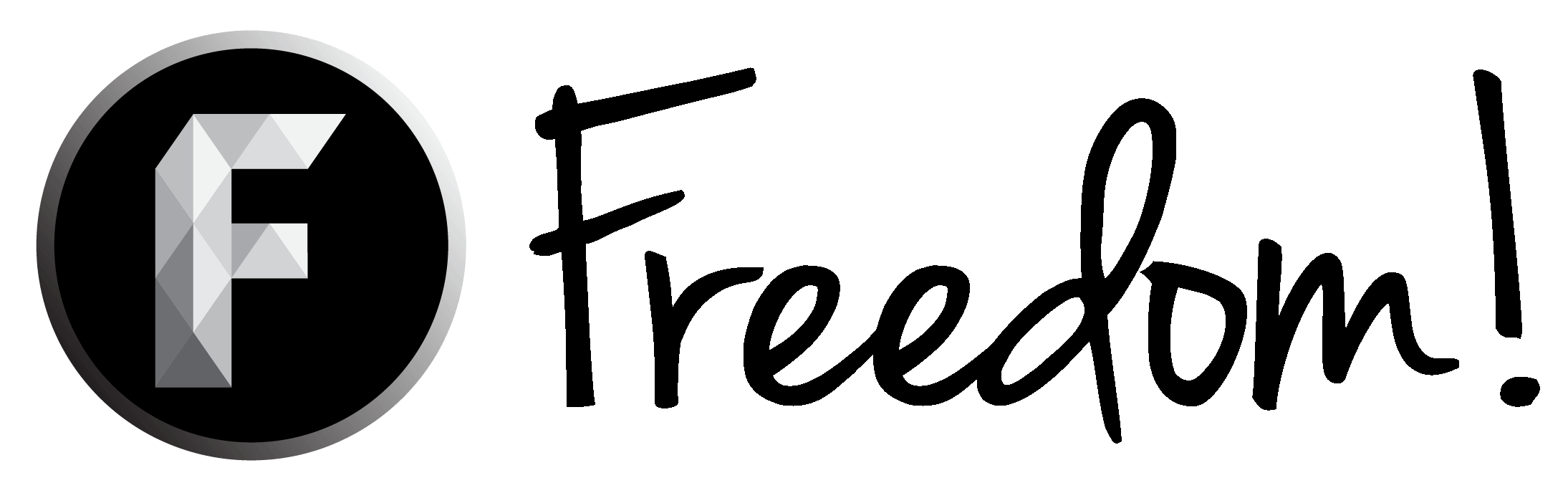Hey
I've had the problem before, never seem to have fixed it, but my videos are all pixelated after i have recorded them, even when edited there still the exact same just HD and 60fps. Any help on this one?
I've had the problem before, never seem to have fixed it, but my videos are all pixelated after i have recorded them, even when edited there still the exact same just HD and 60fps. Any help on this one?