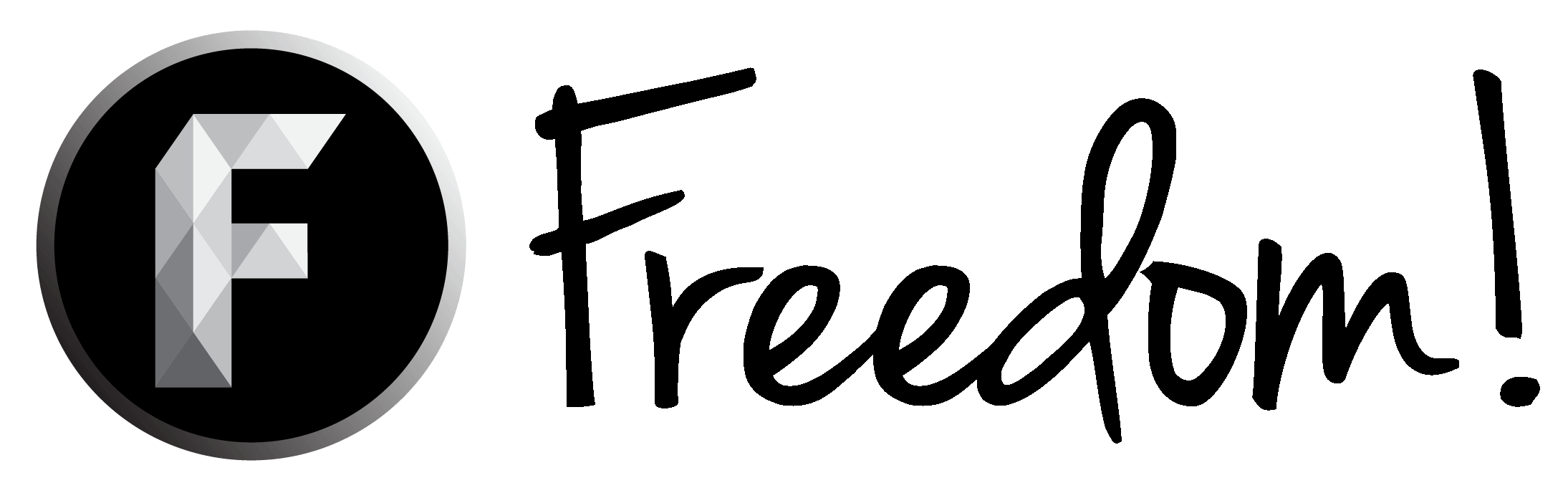Free Video Editing Software
- Thread starter buzzkillxuk
- Start date
You are using an out of date browser. It may not display this or other websites correctly.
You should upgrade or use an alternative browser.
You should upgrade or use an alternative browser.
I will say, the most powerfull tool on the list is lightworks. Especially for vlogs. Ive had a look at it for about a week now and it is really good at getting the job done. The interface is really well designed. I then found out Martin Scorsese's editor uses it. So The Wolf Of Wall Street and Shutter Island, among others, were edited using lightworks.
You can also use bandicam and to get rid of the watermark, just edit it out by motion tracking in your video software. Problem is that most software that has motion tracking is not free. There is also camstudio.
I'd want to suggest you some free-as-in-freedom video editors:
- KDEnlive: my personal choice, very powerful and complete non-linear video editing software. Excellent for youtubers!
- Openshot: a simple video editor, less powerful than KDEnlive but surely easier to use. Good for beginners, but I'd suggest you to learn using KDEnlive instead
- Cinelerra: professional, yet incredibly complicated video editing software. Never figured out how to make it work, but some people seem to be able to use it. Not reccomended, but if you are a pro you could give it a shot
- Blender: this software is famous for 3d modelling and animation, but it actually also has video editing capabilities. Not that easy to use or simple to understand, but with some tutorials and practice it's a nice and powerful piece of software
I'd want to suggest you some free-as-in-freedom video editors:
- KDEnlive: my personal choice, very powerful and complete non-linear video editing software. Excellent for youtubers!
- Openshot: a simple video editor, less powerful than KDEnlive but surely easier to use. Good for beginners, but I'd suggest you to learn using KDEnlive instead
- Cinelerra: professional, yet incredibly complicated video editing software. Never figured out how to make it work, but some people seem to be able to use it. Not reccomended, but if you are a pro you could give it a shot
- Blender: this software is famous for 3d modelling and animation, but it actually also has video editing capabilities. Not that easy to use or simple to understand, but with some tutorials and practice it's a nice and powerful piece of software
Is KDEnlive only on Linux or is there some sort of port for Windows?
Here's what the KDEnlive project suggests to Windows users, hope this helps: http://www.kdenlive.org/user-manual...denlive/live-demonstration-dvd-or-usb-storageIs KDEnlive only on Linux or is there some sort of port for Windows?
It's a real shame this software isn't available for Linux... Fortunately KDEnlive is powerful enough to replace them.I use Sony Vegas but Camtasia Studio is a great software to use too.
Nice list I would agree on most of the parts The Screen Recorder I use is Action It Costs some money but it compleatly worth it. (-Get to stream -User friendly -gives almost 0 FPS drop during recording)[DOUBLEPOST=1411960219][/DOUBLEPOST]hi there i am going to do a list of free video editing software so you don't have to look around
1.Windows Movie Maker 2012
2.Kate's Video Toolkit
3.Avidemux
4.VSDC Free Video Editor
5.MPEG Streamclip 1.2.1b6
6.VirtualDub
7.Free Video Dub
8.Lightworks
9 .Freemake Video Converter
10.NCH Video pad
11.
12.
13.
14.
15.
i will add more to the list
same here i used to use it when i just started recording my Youtube videosI personally use windows movie maker for let's plays and other simple videos. I am beginning to learn lightworks for a bit more advanced editing, but I still wish I could get my hands on Vegas Pro or Premiere. (If I didn't have to spend as much as they cost!) LOL
just search for "youtube toolkit aio" on youtube and you will be offered a free and portable 55mb application that edits sound and video, captures screen and downloads from youtube
AVS Video Editor is also a free and basic video editing software, it was one i used to use[DOUBLEPOST=1414024027][/DOUBLEPOST]
Thats paid though, not freeGood job doing the research....
But just to say, i use Sony Vegas Pro 13.
So this will be very useful listw for beginners.