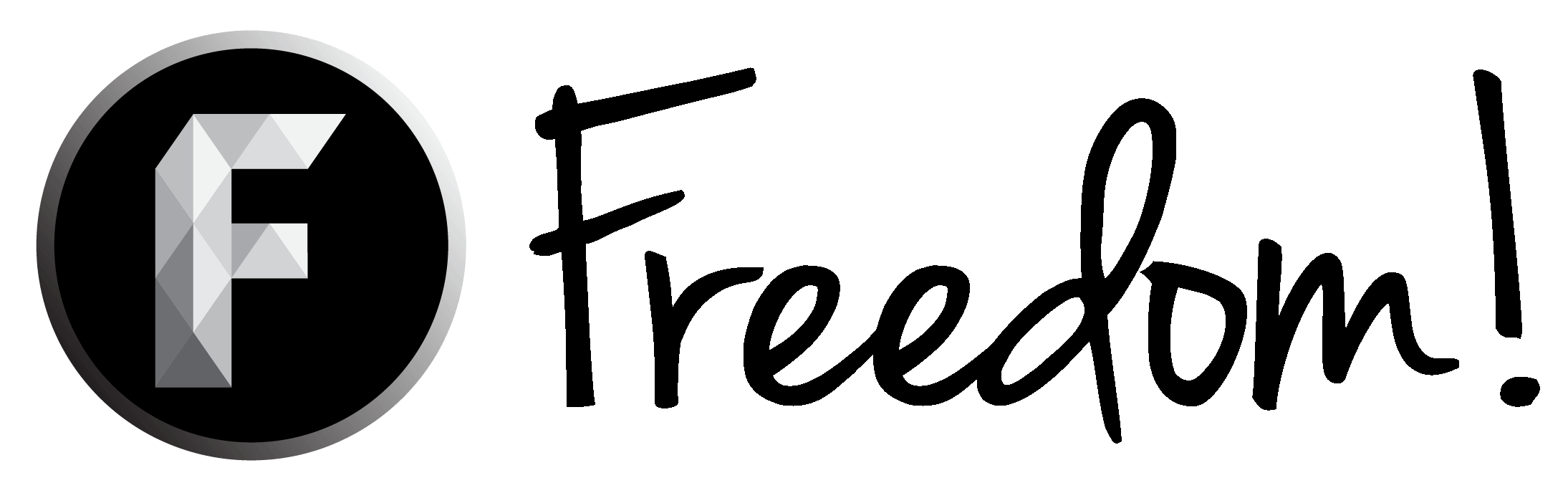Even if that's not the resolution they were recorded in and here's why...
YouTube compresses the crap out of your videos... UNLESS, they are 2560x1440 or higher.
Say you have a 5GB 1080p video with 15mbps bitrate. After youtube processes it and it goes live if you download it directly from youtube it will be like 2GBs with 8mpbs bitrate or lower. This is an issue in games with a lot of dark areas (like horror games) as the detail in the blacks gets crushed.
So, if you upload a video in 1440p or higher, it gets special VP9 encoding that doesn't compress the video. The video also gets higher bandwidth allocation. What does this mean? It means the video will look better.
I can confirm. I have tested this theory. The first thing I tested it on was Little Nightmares DLC and that was a perfect candidate cuz it has a lot of dark areas. Even though it's artificial upscaling, the encoding makes a world of difference. All my 1440p videos look better, run smoother and 60fps actually looks like 60fps. Even though these videos were recorded in 1080 and 720. Bitrate is one of the most important aspects of video quality.
YouTube compresses the crap out of your videos... UNLESS, they are 2560x1440 or higher.
Say you have a 5GB 1080p video with 15mbps bitrate. After youtube processes it and it goes live if you download it directly from youtube it will be like 2GBs with 8mpbs bitrate or lower. This is an issue in games with a lot of dark areas (like horror games) as the detail in the blacks gets crushed.
So, if you upload a video in 1440p or higher, it gets special VP9 encoding that doesn't compress the video. The video also gets higher bandwidth allocation. What does this mean? It means the video will look better.
I can confirm. I have tested this theory. The first thing I tested it on was Little Nightmares DLC and that was a perfect candidate cuz it has a lot of dark areas. Even though it's artificial upscaling, the encoding makes a world of difference. All my 1440p videos look better, run smoother and 60fps actually looks like 60fps. Even though these videos were recorded in 1080 and 720. Bitrate is one of the most important aspects of video quality.