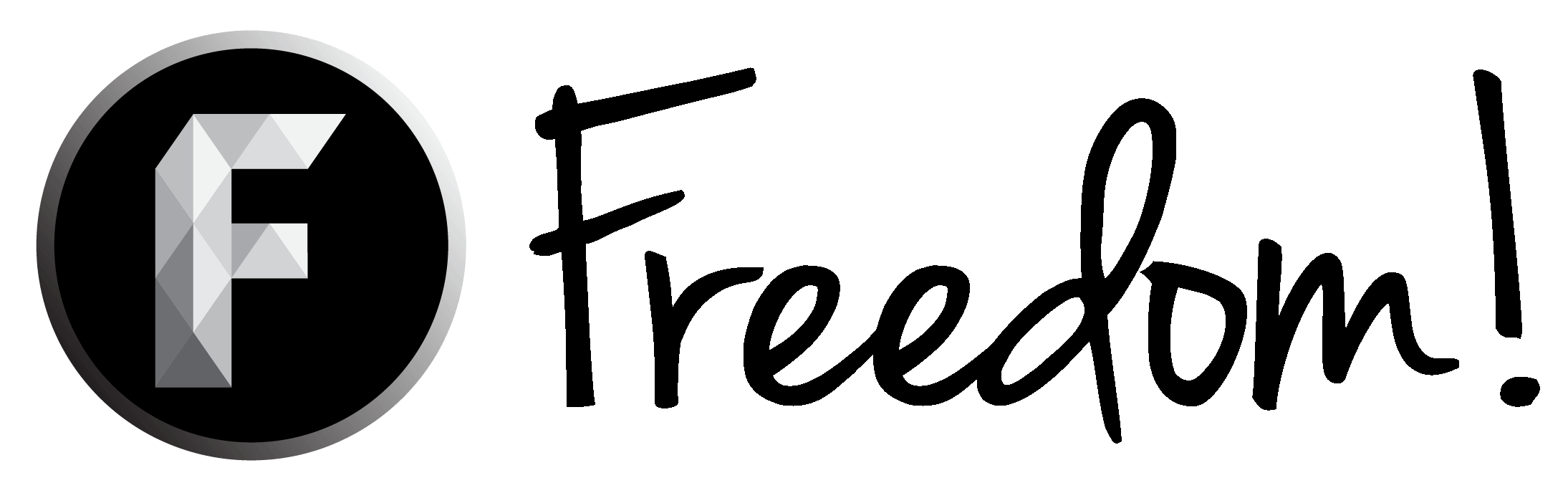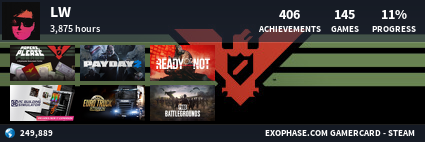Hello Freedom! It's been a long time since I've last posted on the forums...
Since I was last here, I have finished off a project I have been programming, and it's now on Steam.

What is it?
TcNo TimeKeeper is software made to run alongside recording or streaming software (like Bandicam, Fraps, OBS, etc), which will help you greatly when editing. I created this tool because I found myself searching through thousands of hours of footage for a few good moments for a final video. This has been the one thing that slowed my creation down and demotivated me for YouTube.
Since I created this, I've shortened hours of editing. There's no more need to search through footage for a few perfect moments, as you can just jump straight to it.
Where can I find it?
Here's the Steam Store page, there is a free demo available that will shorten your editing times nonetheless, but purchasing the full version for $9.99 (or your local currency) helps me greatly as a creator and helps me forward my software development career. The demo version is fully functional in that it will speed up your editing, without any 'time limitations' or 'time trials' or anything of the sort. The full version comes with a remote control (via any WiFi enabled device, such as a phone, for Podcasters & LANs), an autosave feature, the ability to automatically delete videos that you find 'pointless' or 'useless' after recording (we all have a few bad sessions) to help save hard disk space and a few other goodies. There's also a page on my Website
So how exactly do I use it? And how does it speed up my creation?
Using it is simple, after starting it up the first time you set up what hotkeys do what in the settings, a start/stop button, restart, note and note with text. If you have the full version you can set up remote control and where to automatically save the noted times.
Basically: When you start recording with Bandicam (for example), you press your hotkey (such as Ctrl+O). Both Bandicam and TcNo TimeKeeper will start recording at the same time. During your gameplay/stream or whatever you're recording, if something interesting or noteworthy happens, press the note key and the timestamp will be saved to a list. When you're editing later on (or you send the video to an editor), you can jump to the exact time in the video. You won't need to skip to 'the time that you think' anymore.
If you tell the program to save the list in the same folder as you record to, you can find the times for each specific video if you sort by 'date created'.
There is a video and multiple screenshots on the Steam Store, as well as a better explanation of the software, so check it out there.
Since I created this tool as a small project, I haven't been able to go back to not using it.
No, I'm not here to sell the program to you, I'm here to tell you about its existence, as it's by far the most useful tool in my recording and editing arsenal. The demo version is the version I have been using for a long time before I created the new 'full' version, and it should be more than enough to speed up your editing experience.
Give it a try, see if you like it. Download the free demo from Steam before you buy the full software to see if it's really worth investing in it. As it's something I personally created and use, I'm more than open to suggestions, and I'm willing to continue working on the software for a long time to come.
I hope this helps out the community that once helped me out so much,
-Wesley.
Since I was last here, I have finished off a project I have been programming, and it's now on Steam.

What is it?
TcNo TimeKeeper is software made to run alongside recording or streaming software (like Bandicam, Fraps, OBS, etc), which will help you greatly when editing. I created this tool because I found myself searching through thousands of hours of footage for a few good moments for a final video. This has been the one thing that slowed my creation down and demotivated me for YouTube.
Since I created this, I've shortened hours of editing. There's no more need to search through footage for a few perfect moments, as you can just jump straight to it.
Where can I find it?
Here's the Steam Store page, there is a free demo available that will shorten your editing times nonetheless, but purchasing the full version for $9.99 (or your local currency) helps me greatly as a creator and helps me forward my software development career. The demo version is fully functional in that it will speed up your editing, without any 'time limitations' or 'time trials' or anything of the sort. The full version comes with a remote control (via any WiFi enabled device, such as a phone, for Podcasters & LANs), an autosave feature, the ability to automatically delete videos that you find 'pointless' or 'useless' after recording (we all have a few bad sessions) to help save hard disk space and a few other goodies. There's also a page on my Website
So how exactly do I use it? And how does it speed up my creation?
Using it is simple, after starting it up the first time you set up what hotkeys do what in the settings, a start/stop button, restart, note and note with text. If you have the full version you can set up remote control and where to automatically save the noted times.
Basically: When you start recording with Bandicam (for example), you press your hotkey (such as Ctrl+O). Both Bandicam and TcNo TimeKeeper will start recording at the same time. During your gameplay/stream or whatever you're recording, if something interesting or noteworthy happens, press the note key and the timestamp will be saved to a list. When you're editing later on (or you send the video to an editor), you can jump to the exact time in the video. You won't need to skip to 'the time that you think' anymore.
If you tell the program to save the list in the same folder as you record to, you can find the times for each specific video if you sort by 'date created'.
There is a video and multiple screenshots on the Steam Store, as well as a better explanation of the software, so check it out there.
Since I created this tool as a small project, I haven't been able to go back to not using it.
No, I'm not here to sell the program to you, I'm here to tell you about its existence, as it's by far the most useful tool in my recording and editing arsenal. The demo version is the version I have been using for a long time before I created the new 'full' version, and it should be more than enough to speed up your editing experience.
Give it a try, see if you like it. Download the free demo from Steam before you buy the full software to see if it's really worth investing in it. As it's something I personally created and use, I'm more than open to suggestions, and I'm willing to continue working on the software for a long time to come.
I hope this helps out the community that once helped me out so much,
-Wesley.