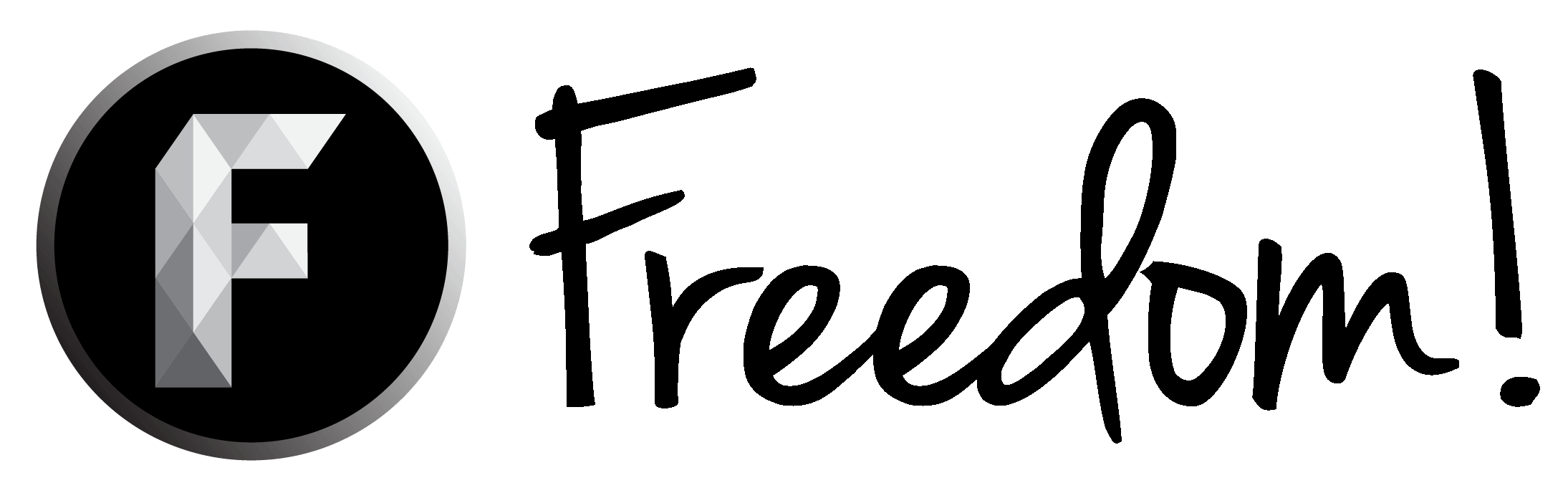Hello,
Seeing as though I have upgraded my computer, I thought I would do a little test which involves you, the community. All you have to do it either send me a video that you would like to be rendered and I will render it in 4K for you! The average size of the 4K videos that I render are 1.2GB and I can easily upload them to a file sharing website for you to download. This is just basically a stress test of my system to see how it would cope.
The software that I am using for editing is Adobe Premiere Pro CC 2015 and I am using Adobe Media Encoder to render and do what ever with the videos, such as upload them directly to YouTube.
Thank you,
Connor Wright[DOUBLEPOST=1447688592][/DOUBLEPOST]bump
Seeing as though I have upgraded my computer, I thought I would do a little test which involves you, the community. All you have to do it either send me a video that you would like to be rendered and I will render it in 4K for you! The average size of the 4K videos that I render are 1.2GB and I can easily upload them to a file sharing website for you to download. This is just basically a stress test of my system to see how it would cope.
The software that I am using for editing is Adobe Premiere Pro CC 2015 and I am using Adobe Media Encoder to render and do what ever with the videos, such as upload them directly to YouTube.
Thank you,
Connor Wright[DOUBLEPOST=1447688592][/DOUBLEPOST]bump
Last edited: