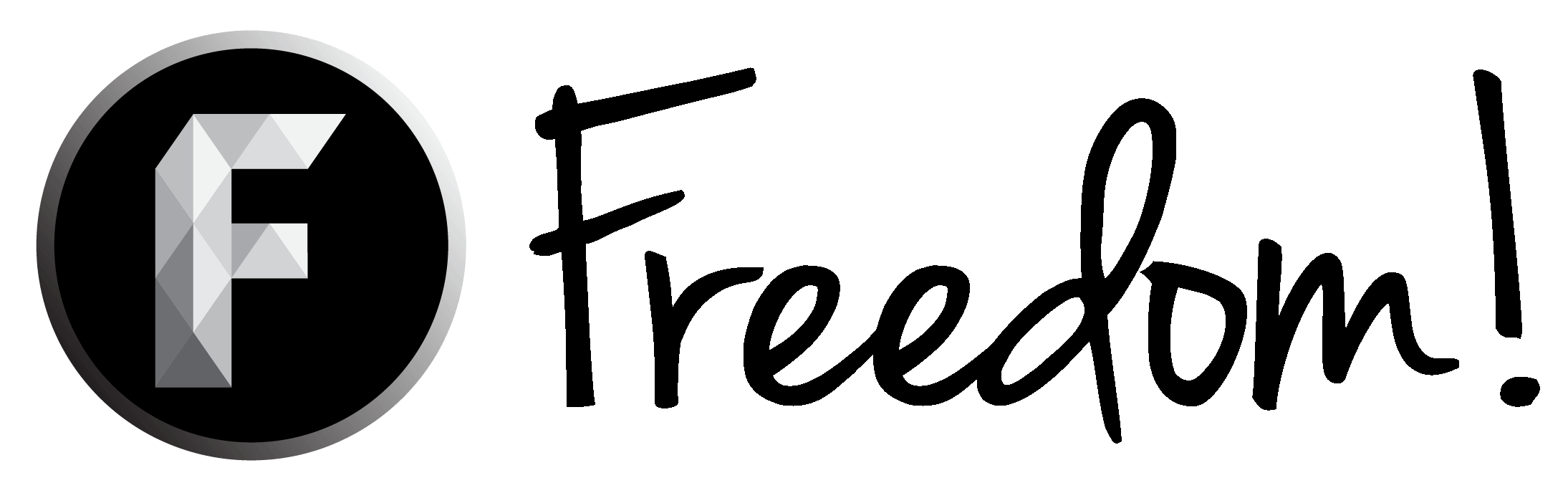Dear Community,
Today I will be sharing some interesting misconceptions that a lot of Let's Players have shared with you when it comes to quality options, bitrate and etc when doing Let's Play's, also note for staff members, the video I will be using on this post are educational purpose (the videos are either mine or someone else's)
Misconception #01:
People are saying to you that the higher your bitrate, the better the quality, WRONG, and here is why:
If you are paying close attention on the road, grass and the wall (with picture and word on it), you will notice how hard it is to read the text, you notice the pixelation while the person is racing.
NOTE: PAUSE THE VIDEO TO SEE THE QUALITY DIFFERENCE, YOU'LL NOTICE IT A LOT EASIER.
Bit rate and the preset you are using for your recordings matter (this also depends on which program do you use for your, on dxtory, there is an add-on x264vfw (which has this option) same with OBS (obs has it build in, so you don't have to download anything extra), now I will present you a video where you won't be seeing the kind of pixelation you saw on the first video:
If you Pause both of the videos at the wall with the logo and text, you will see the pixelation and say the second video is a lot clearer than the first one, why?
Because on the first video the preset is set to ultrafast and the bitrate is set to (using quantizer-based CQP) 15 and on the second video the preset is set to veryfast and the bitrate is set to (using quantizer-based CQP again) 25, therefore the quality is more noticeable than it was before.
The videos I will be sharing below are using the same concept as the first video of mine (the video following, isn't mine):
Also, the lower your preset is, the more CPU it uses.
Credit go to aarava and myself.
I hope this video educates you a bit and helps you with future quality improvements.1
Today I will be sharing some interesting misconceptions that a lot of Let's Players have shared with you when it comes to quality options, bitrate and etc when doing Let's Play's, also note for staff members, the video I will be using on this post are educational purpose (the videos are either mine or someone else's)
Misconception #01:
People are saying to you that the higher your bitrate, the better the quality, WRONG, and here is why:
If you are paying close attention on the road, grass and the wall (with picture and word on it), you will notice how hard it is to read the text, you notice the pixelation while the person is racing.
NOTE: PAUSE THE VIDEO TO SEE THE QUALITY DIFFERENCE, YOU'LL NOTICE IT A LOT EASIER.
Bit rate and the preset you are using for your recordings matter (this also depends on which program do you use for your, on dxtory, there is an add-on x264vfw (which has this option) same with OBS (obs has it build in, so you don't have to download anything extra), now I will present you a video where you won't be seeing the kind of pixelation you saw on the first video:
If you Pause both of the videos at the wall with the logo and text, you will see the pixelation and say the second video is a lot clearer than the first one, why?
Because on the first video the preset is set to ultrafast and the bitrate is set to (using quantizer-based CQP) 15 and on the second video the preset is set to veryfast and the bitrate is set to (using quantizer-based CQP again) 25, therefore the quality is more noticeable than it was before.
The videos I will be sharing below are using the same concept as the first video of mine (the video following, isn't mine):
Also, the lower your preset is, the more CPU it uses.
Credit go to aarava and myself.
I hope this video educates you a bit and helps you with future quality improvements.1