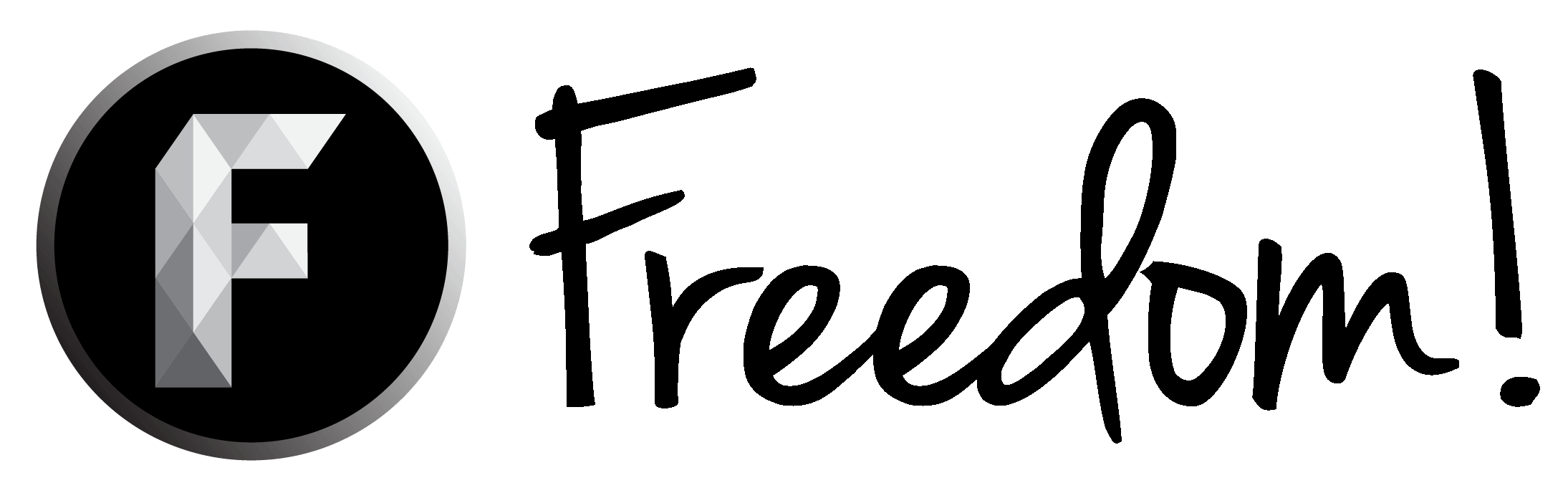So I've been uploading 4 videos so far using OBS. Video and game-sound are recorded by OBS, and my voice is recorded through my Blue Yeti. Video and sound qualities are acceptable, but my voice is not quite clear. Should I record my voice through separate recording program like Audacity, or should I edit my voice after finishing recording?