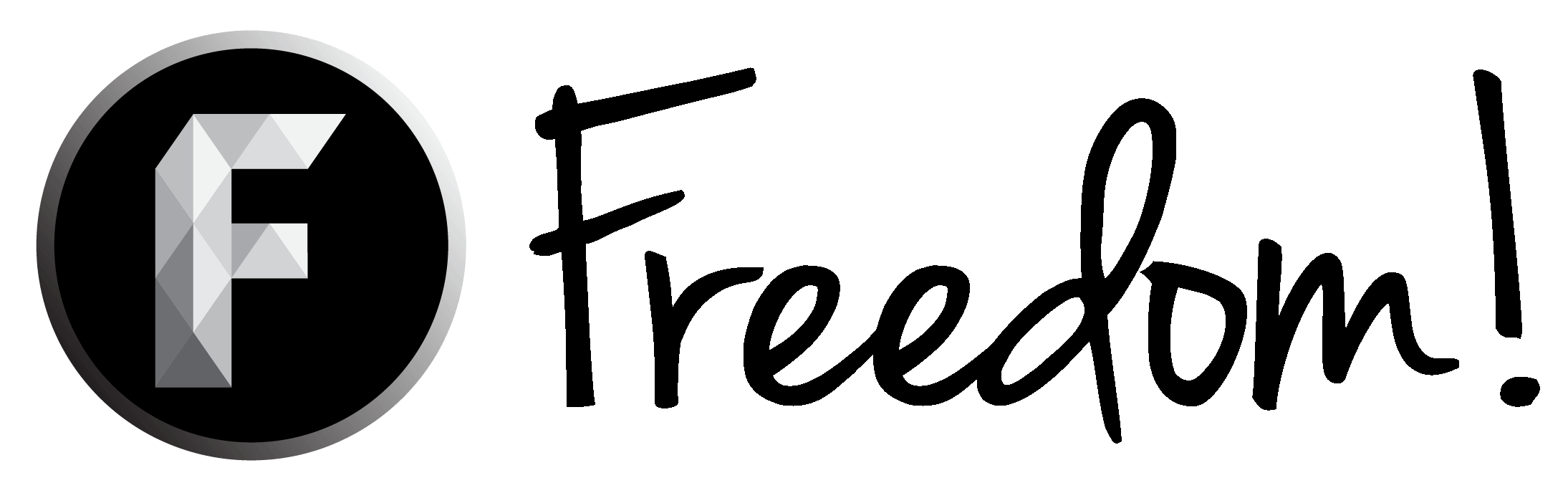Hello Freedom! family,
Some users have been reported a problem of not being able to link forum usernames to their dashboard. We have discovered a solution!
Follow the steps below:
Huge thanks to @The British Stump and @PhaseBeats for the creation of this thread! It was re-created here in the FAQ to have more access to it
If you have signed into the forums with Google+
1. Log out of the forums if you're already logged in.
2. Click "Forgot Password?" after going back into the Log-In section on the Forums.
3. Associate your account name, which is asked of, or associate your e-mail with the forum account.
4. I followed the steps from the e-mail that I was sent [The e-mail may take a long time to be sent. Be patient! ] to create a brand new password, then logged into the forums with that password to make sure that it worked.
] to create a brand new password, then logged into the forums with that password to make sure that it worked.
5. Go into your Dashboard, and try that new password out when you attempt to connect your Forum Account.
•IF YOU NEED TO RESET YOUR PASSWORD AT ANY TIME, GO TO "PROFILE" ON THE DASHBOARD, THEN CLICK "RESET PASSWORD".
Thanks to Smirky for this guide!
Last Reviewed: January 31st, 2016
Some users have been reported a problem of not being able to link forum usernames to their dashboard. We have discovered a solution!
Follow the steps below:
- Sign in to your dashboard (https://www.freedom.tm/dashboard)
- Go to the Profile page (https://www.freedom.tm/dashboard/profile)
- Click "Edit profile".
- Click on "Connect with your forum username".
- Now look up to the right of the address bar; do you see a shield with a forward-slash through it?
- If you do, click it. Then click "Load unsafe scripts" and then it should auto-refresh. If it doesn't, just refresh. -

- Now try to link your forum username!
Huge thanks to @The British Stump and @PhaseBeats for the creation of this thread! It was re-created here in the FAQ to have more access to it
If you have signed into the forums with Google+
1. Log out of the forums if you're already logged in.
2. Click "Forgot Password?" after going back into the Log-In section on the Forums.
3. Associate your account name, which is asked of, or associate your e-mail with the forum account.
4. I followed the steps from the e-mail that I was sent [The e-mail may take a long time to be sent. Be patient!
5. Go into your Dashboard, and try that new password out when you attempt to connect your Forum Account.
•IF YOU NEED TO RESET YOUR PASSWORD AT ANY TIME, GO TO "PROFILE" ON THE DASHBOARD, THEN CLICK "RESET PASSWORD".
Thanks to Smirky for this guide!
Last Reviewed: January 31st, 2016
Last edited: