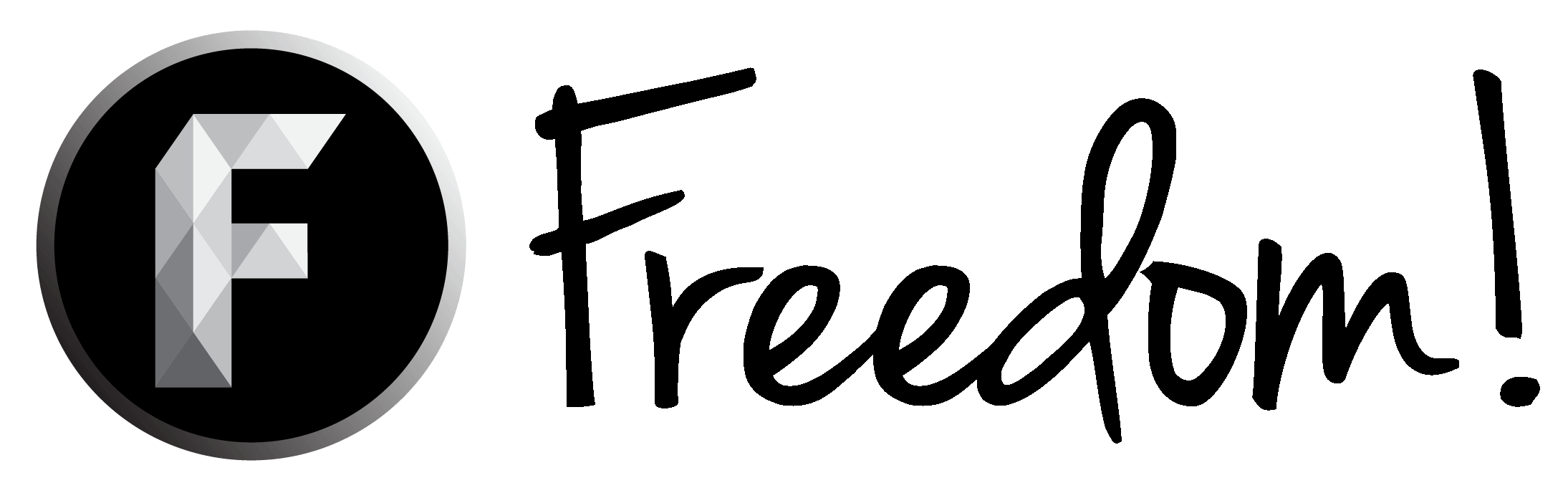Hey Freedom! family,
What's that? You need to change your usernameto escape the authorities but can't find a way how? Not to worry! Just follow these steps: 

What's that? You need to change your username
- Go to the Freedom! Forums Store.
- Scroll down to find the product "Change User Name"
- Make sure you have the sufficient amount of credits! Otherwise, you might have a problem with the transaction.
- Once you've purchased the "Change User Name" product, head over to the top right corner of your screen. Hover over your name. Click on "Personal Details" or use this link here. (See this .gif for reference)
- Scroll down and find "Change Username" or use this link here.
- Double check, Triple check, Quadruple check your new username before hitting that "Save" button because you only get to change your username once!
- If you wish to change your username once again, you may do so by removing the product from your "Purchased" list and re-purchasing it, but you're going to have to wait for 24 hours to buy the product once again.
- Profanities are not allowed.
That means no swear words, dirty jokes, or anything considered obscene. The Freedom! forums are meant to be a family-friendly place. As such, we will not tolerate such use of language.
- No impersonations.
Do not pretend to be another person, whether its staff, a famous personality or any one else that is not you. As soon as we find out that you are impersonating someone else, the forum team will take action depending on the severity of the case.
- Keep it as short as possible.
We will not be accepting names that are unnecessarily long. Decisions will be made on a case-to-case basis.
- All previous usernames will be listed publicly on your profile.
This helps members to recognize you even after you've changed your name! You can find a user's previous username(s) listed in their profile.