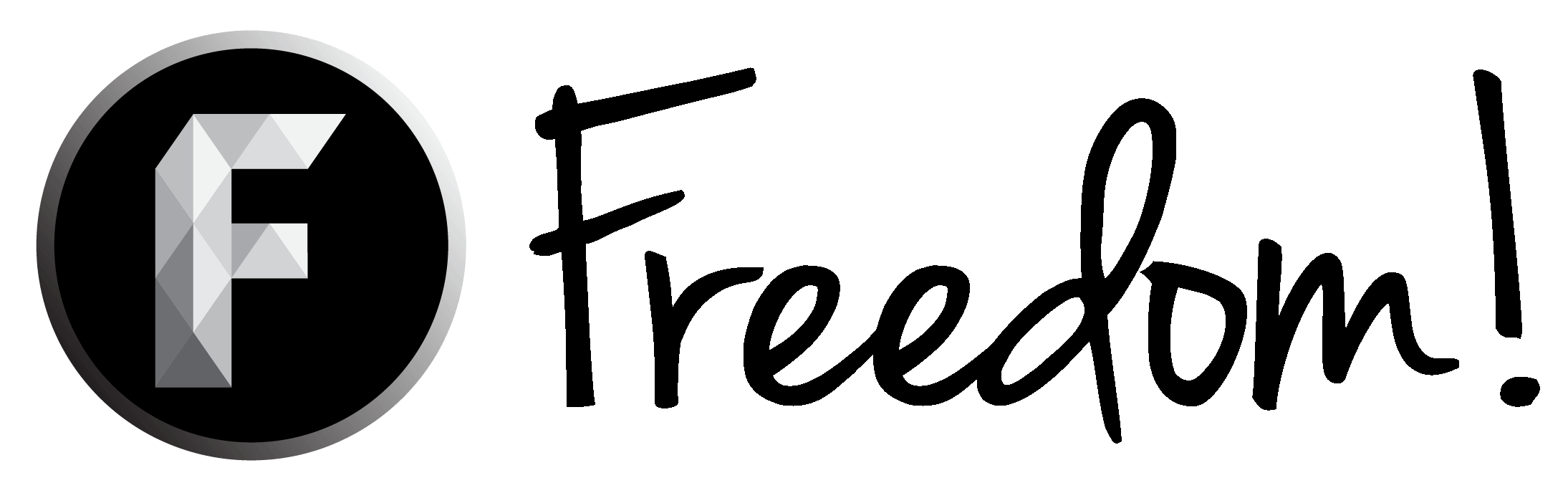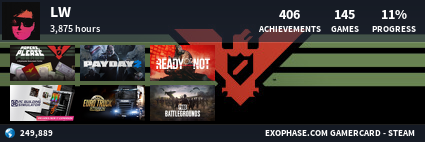I need help!
I ran the crypto miner today to find it had an update so I let it auto install. When it was done it restarted it self but in doing so it somehow automatically deleted itself, which I noticed when the shortcut failed to link to the app. And the folder is gone. I went to the freedom dashboard to try to redownload it however it is just a blank white page where the cryptominer page should be and has been for over a month on both the new and old dashboard ever since the new dashboard was released. Is anyone else having this issue? I really need help here. I cant make money any other way since getting unlinked.
I ran the crypto miner today to find it had an update so I let it auto install. When it was done it restarted it self but in doing so it somehow automatically deleted itself, which I noticed when the shortcut failed to link to the app. And the folder is gone. I went to the freedom dashboard to try to redownload it however it is just a blank white page where the cryptominer page should be and has been for over a month on both the new and old dashboard ever since the new dashboard was released. Is anyone else having this issue? I really need help here. I cant make money any other way since getting unlinked.