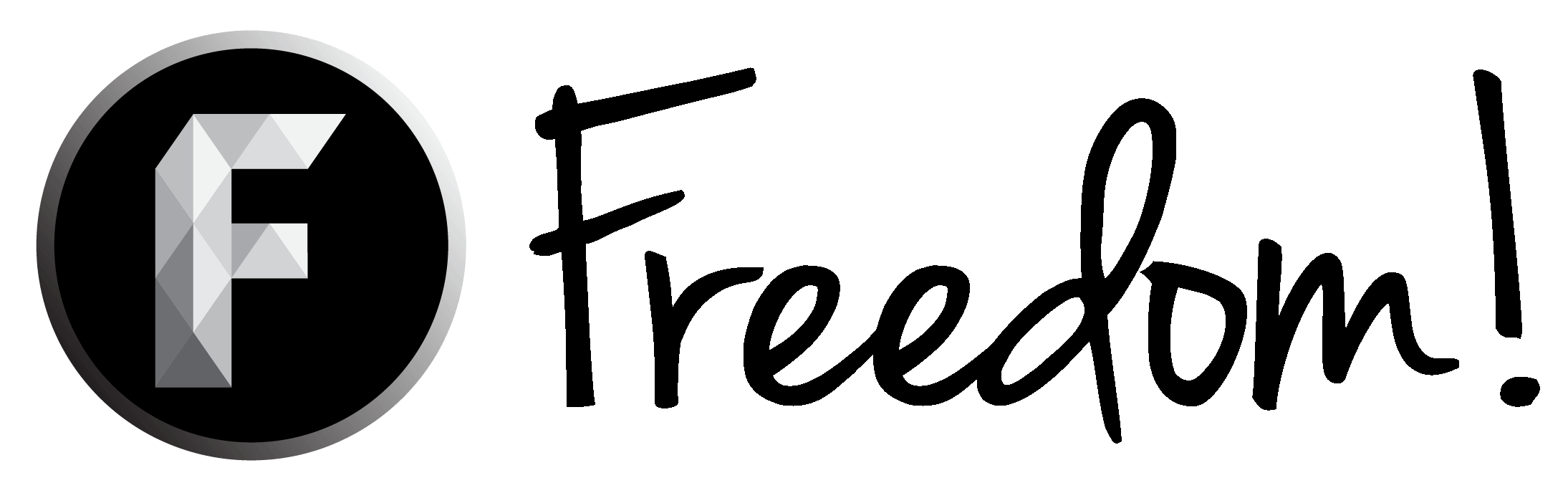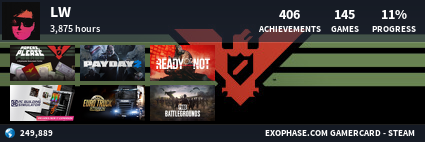What is cryptocurrency mining?
Cryptocurrency mining is the process of verifying transactions and adding those to a public ledger, known as the Blockchain. This is achieved by using your computer processing power to solve mathematical problems, and in return, miners are rewarded with cryptocurrency.
What can I do with cryptocurrency?
Cryptocurrency can be used in a variety of ways, Most commonly it is used to make purchases. You can use the cryptocurrency as is for this or convert it to cash to use day to day. There is also the option of trading this works like the stock market mine and sell high or buy low sell high.
What is a crypto miner?
A Crypto Miner is the software that enables users to mine crypto currencies and get access to a new revenue stream.
How much can I make mining?
This can vary massively for older cards you can expect to make around $0.30 a day with newer cards that are properly configured getting up to around $3-$5 a day. Then there is multi GPU users, Different ways to over clock, Then there is slight variances in build (Yes not all graphic cards of the same model are created equal) the list goes on so its almost impossible to give you an accurate idea of how much you will make.
Why did Freedom! create the Crypto miner?
With the recent YouTube rule changes stopping many of our partners from monetizing, we wanted to build something that would help absorb the loss of income for the Freedom! family. With this, we discussed many things, and crypto mining after lots of discussion and lots of research came out on top as being one of the simplest ways we can help you to make some extra money while growing to beat YouTube's new rules.
Is Freedom! stopping support of YouTubers?
No way! Crypto is very much a project about giving another way to support YouTubers. We still have the same staff and the same resources working on YouTube support, Growth, and tooling. We have many exciting things coming in the next few months. The crypto team is a separate entity from the YouTube team.
How do I get access to the Crypto Miner?
Login to your Freedom! account and click on the Crypto Miner menu in the Freedom! dashboard. Then, click “Download Crypto Miner” at the top of the page. Alternately click here for a direct download.
Is the Crypto Miner a finalized software?
The Crypto Miner is still a product in development. Currently in beta to allow the users to identify bugs. The final release is still a few months away, but no date has yet been announced. We released this early beta as we wanted to get it to you straight away to try to help you get back some of the losses the new YouTube rules have caused some of our partners.
What currencies can be mined with the Crypto Miner?
The only currency that is available to be mined currently is Zcash. However, the plan is to make all mineable cryptocurrencies available in the Crypto Miner software.
What hardware do I need to mine cryptocurrencies with the Crypto Miner?
The Crypto Miner supports the following OS and hardware:
Operating Systems
Windows 64bit
Linux 64bit
Video Cards
NVidia Video Card (Compute capability 5.0+).
AMD Video Card
We plan to add CPU support, and also support Mac OS. For updates about the hardware support of the Crypto Miner, please check the Crypto Miner page on the Freedom! dashboard. Basically, any card produced in the last few years should be able to mine efficiently.
I have limited bandwidth available, does the Crypto Miner consume a lot of bandwidth?
Actually, the Crypto Miner consumes very little bandwidth, because most of the time is consumed in solving the complex math problems with your hardware. Only the results are sent back through the internet and this is a tiny data file.
How does Freedom! pay me for the cryptocurrency mining?
Currently, the only available option is to be paid in cash, using the payment options that we have available in the dashboard. The payments follow the same schedule as the one for our YouTube partners. In future iterations of the software, users will be able to choose to be paid in cryptocurrency as well.
Where do I see my Crypto Miner earnings?
There is currently no option to view the earnings, but they will be displayed directly in the Crypto Miner in a future iteration of the software. The final revenue to be paid will be available in the Freedom! dashboard, in a separate tab of the Revenue menu, once that option is available.
My graphics card is not registering how do I fix this?
Please make sure your graphics card drivers are up to date as the miner assumes you are running the latest version. If your drivers are up to date please submit a bug report as described below.
I found a bug or have an idea on how you can improve the Crypto Miner, how do I contact you?
When you have you Crypto Miner open, click the top right button (chat bubble) and fill in the form with the message you want to send us. You can/should include an image as well. This will gather all of the required specs from your computer so we can more easily address your issue.
The Start button is not available or not working in the Crypto Miner, what do I do?
This can happen if you haven’t bench-marked your computer hardware yet. When you have your Crypto Miner open, click on the "Mining details" button and then the Benchmark button. Wait for the process to be completed. This will optimize the Crypto Miner to use the correct hash algorithm specifically for your hardware.
Additional Information
Cryptocurrency mining is the process of verifying transactions and adding those to a public ledger, known as the Blockchain. This is achieved by using your computer processing power to solve mathematical problems, and in return, miners are rewarded with cryptocurrency.
What can I do with cryptocurrency?
Cryptocurrency can be used in a variety of ways, Most commonly it is used to make purchases. You can use the cryptocurrency as is for this or convert it to cash to use day to day. There is also the option of trading this works like the stock market mine and sell high or buy low sell high.
What is a crypto miner?
A Crypto Miner is the software that enables users to mine crypto currencies and get access to a new revenue stream.
How much can I make mining?
This can vary massively for older cards you can expect to make around $0.30 a day with newer cards that are properly configured getting up to around $3-$5 a day. Then there is multi GPU users, Different ways to over clock, Then there is slight variances in build (Yes not all graphic cards of the same model are created equal) the list goes on so its almost impossible to give you an accurate idea of how much you will make.
Why did Freedom! create the Crypto miner?
With the recent YouTube rule changes stopping many of our partners from monetizing, we wanted to build something that would help absorb the loss of income for the Freedom! family. With this, we discussed many things, and crypto mining after lots of discussion and lots of research came out on top as being one of the simplest ways we can help you to make some extra money while growing to beat YouTube's new rules.
Is Freedom! stopping support of YouTubers?
No way! Crypto is very much a project about giving another way to support YouTubers. We still have the same staff and the same resources working on YouTube support, Growth, and tooling. We have many exciting things coming in the next few months. The crypto team is a separate entity from the YouTube team.
How do I get access to the Crypto Miner?
Login to your Freedom! account and click on the Crypto Miner menu in the Freedom! dashboard. Then, click “Download Crypto Miner” at the top of the page. Alternately click here for a direct download.
Is the Crypto Miner a finalized software?
The Crypto Miner is still a product in development. Currently in beta to allow the users to identify bugs. The final release is still a few months away, but no date has yet been announced. We released this early beta as we wanted to get it to you straight away to try to help you get back some of the losses the new YouTube rules have caused some of our partners.
What currencies can be mined with the Crypto Miner?
The only currency that is available to be mined currently is Zcash. However, the plan is to make all mineable cryptocurrencies available in the Crypto Miner software.
What hardware do I need to mine cryptocurrencies with the Crypto Miner?
The Crypto Miner supports the following OS and hardware:
Operating Systems
Windows 64bit
Linux 64bit
Video Cards
NVidia Video Card (Compute capability 5.0+).
AMD Video Card
We plan to add CPU support, and also support Mac OS. For updates about the hardware support of the Crypto Miner, please check the Crypto Miner page on the Freedom! dashboard. Basically, any card produced in the last few years should be able to mine efficiently.
I have limited bandwidth available, does the Crypto Miner consume a lot of bandwidth?
Actually, the Crypto Miner consumes very little bandwidth, because most of the time is consumed in solving the complex math problems with your hardware. Only the results are sent back through the internet and this is a tiny data file.
How does Freedom! pay me for the cryptocurrency mining?
Currently, the only available option is to be paid in cash, using the payment options that we have available in the dashboard. The payments follow the same schedule as the one for our YouTube partners. In future iterations of the software, users will be able to choose to be paid in cryptocurrency as well.
Where do I see my Crypto Miner earnings?
There is currently no option to view the earnings, but they will be displayed directly in the Crypto Miner in a future iteration of the software. The final revenue to be paid will be available in the Freedom! dashboard, in a separate tab of the Revenue menu, once that option is available.
My graphics card is not registering how do I fix this?
Please make sure your graphics card drivers are up to date as the miner assumes you are running the latest version. If your drivers are up to date please submit a bug report as described below.
I found a bug or have an idea on how you can improve the Crypto Miner, how do I contact you?
When you have you Crypto Miner open, click the top right button (chat bubble) and fill in the form with the message you want to send us. You can/should include an image as well. This will gather all of the required specs from your computer so we can more easily address your issue.
The Start button is not available or not working in the Crypto Miner, what do I do?
This can happen if you haven’t bench-marked your computer hardware yet. When you have your Crypto Miner open, click on the "Mining details" button and then the Benchmark button. Wait for the process to be completed. This will optimize the Crypto Miner to use the correct hash algorithm specifically for your hardware.
Additional Information
Last edited: