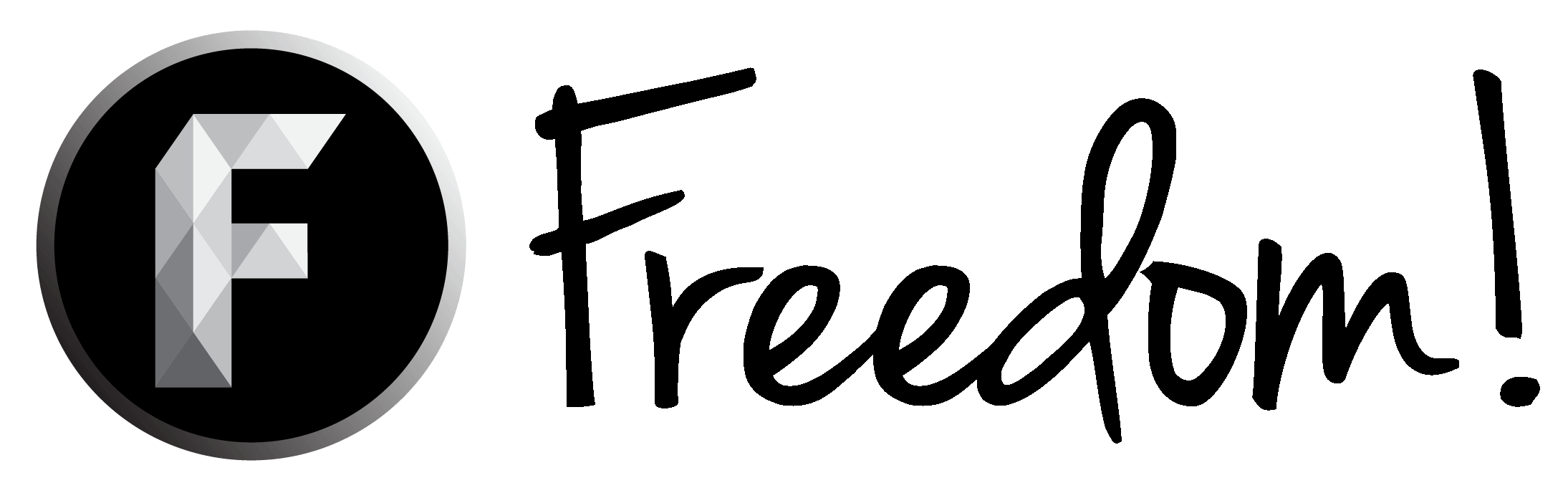Hiya, was wondering if any body could help me, i have recently upgraded my computer parts bla bla bla i now have the Radeon R9 290 graphics card which only has 1 HDMI port for my main monitor then i am having to use a DVI-D port for my second monitor now i brought an DVI-D adapter and the VGA is plugged into my monitor and my computer isnt detecting that i have a second monitor plugged in? can anyone help?